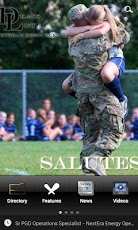Deans List 4.7.1.0
Free Version
Publisher Description
Sgt. Deans created Deans List, in order to support his fellow military personnel in finding information and resources specific to their needs. Sgt. Deans deployed in 08-09 in Operation Iraqi Freedom. Deans List compiles the most current and relevant resources for Veterans and their families. Some of these resources include where to find, military discounts, employment opportunities, apps, peer support, legal services, health and wellness, Veteran services, and education and family resources to name a few. Deans List provides news feeds covering veteran issues such as medical, employment, family issues, breaking news, etc. Deans List provides video feeds covering various topics such as alternative medicine i.e., meditation, testimonials, military life and comedy.Deans List provides instant chat with other military personnel in the Deans List community. You can ask questions, make statements, post pictures, engage on current topics, etc.Deans List, Veteran Resources how can we help you?
About Deans List
Deans List is a free app for Android published in the Other list of apps, part of Communications.
The company that develops Deans List is Mobile Roadie. The latest version released by its developer is 4.7.1.0. This app was rated by 1 users of our site and has an average rating of 4.0.
To install Deans List on your Android device, just click the green Continue To App button above to start the installation process. The app is listed on our website since 2013-01-02 and was downloaded 12 times. We have already checked if the download link is safe, however for your own protection we recommend that you scan the downloaded app with your antivirus. Your antivirus may detect the Deans List as malware as malware if the download link to com.mobileroadie.app_1648 is broken.
How to install Deans List on your Android device:
- Click on the Continue To App button on our website. This will redirect you to Google Play.
- Once the Deans List is shown in the Google Play listing of your Android device, you can start its download and installation. Tap on the Install button located below the search bar and to the right of the app icon.
- A pop-up window with the permissions required by Deans List will be shown. Click on Accept to continue the process.
- Deans List will be downloaded onto your device, displaying a progress. Once the download completes, the installation will start and you'll get a notification after the installation is finished.